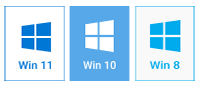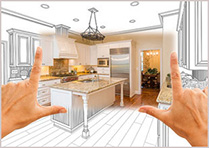Floor Plan Drawing Software: What to Look For?




 4.9
Votes: 254
(Rated: )
4.9
Votes: 254
(Rated: )

Thinking about building your own house, but do not want to waste your time and money on an expensive architect? Before you fully plunge into the process of your dream home creation, it will be great to make some sketches to see what result you are looking for and what possible construction problems can be avoided. To attain this end, you will need convenient floor plan drawing software that can give you a general idea of the future house and its interior.
Making a floor plan can be quite a challenge if you do not have the essential tools or do not know how to use them. Luckily, today you will not have a problem finding an easy-to-use floor plan creator that does not limit your creativity. If you are still searching for the best application equipped with plenty of design and decoration features, here is a list of functions you should definitely pay attention to:
Adjustable Units of Measurement
Convenient software for home design should give you a chance to choose between various units of measurement depending on the country you live in. There are metric units (feet/inches) and imperial ones (meters/centimeters) that are a must-have for any floor plan application. If you are able to switch to centimeters, millimeters or inches, it will make the task of building a room or placing furniture much easier.
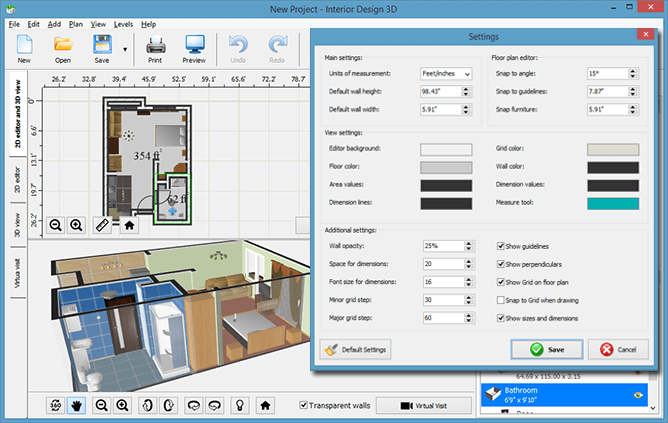
Switch between metric and imperial units of measurement for your convenience
Floor Plan Drawing Prompts
The best floor plan design software will offer you a room drawing tool with useful prompts that showcase the length of the wall you are currently making. If you want to draw a room, click and drag to build a wall. A dashed line will show you where to attach the wall in order to finish the room with a double-click. With drawing prompts, you can set the angle at which your walls meet, and create a room of any shape.
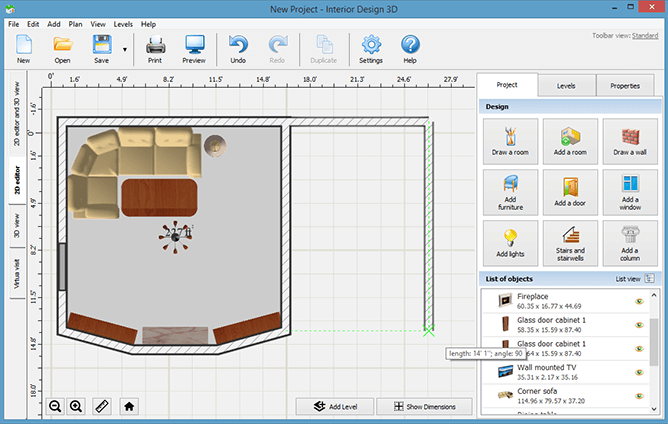
The software will help you to draw a room of any desired shape
Ready-Made Floor Plan Import
Another feature you should be looking for in floor plan design software is an opportunity to import the draft plan you have earlier made. If you have found a suitable floor plan in the net or scanned the floor plan you drew on paper, you can still use it as a basis for a more sophisticated design. Just import the desired layout, set the scale, and make a duplicate of the initial floor plan by tracing over the source image.
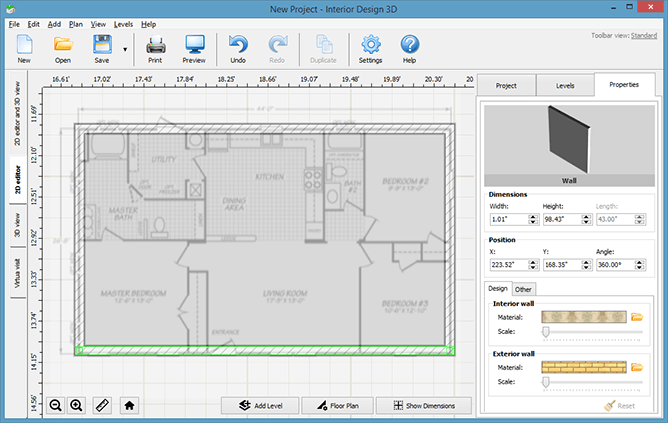
Add the scanned image of your floor plan and keep working with it
Visible Dimensions on the Floor Plan
It is always handy if you can see the dimensions of the room you have just drawn, including its area and the length of each wall. That way you will be able to wisely add doors and windows, as well as position furniture. The Measure tool will also come in handy to define the distance between the wall and other objects, which is crucial for filling the room space.
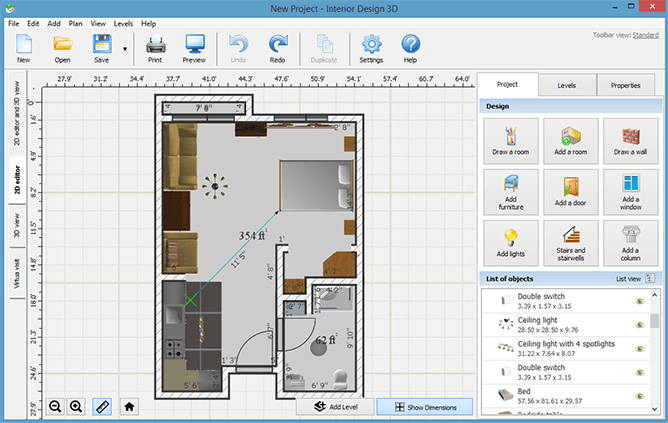
Get all the room dimensions in front of your eyes
Working with Multiple Levels
When you start building your own house, you will hardly be satisfied with one storey. So it is better to choose the floor plan software that gives you a chance to add as many levels as you want. As a rule, the program duplicates the first floor layout, but you can change the room borders by clicking on the wall and dragging it to the desired point, or simply draw a new wall and divide one room into two.
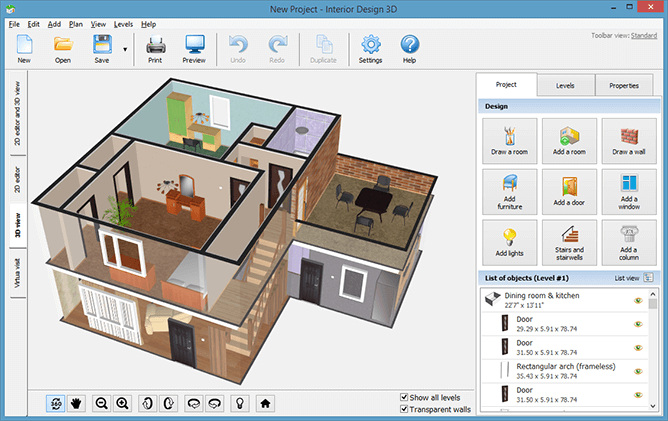
Create multi-storey house projects with various room layouts
Smart Staircase Constructor
When you are working with a multi-level floor plan, you cannot do without stairs. It is much more convenient to work with 3d floor plan software if it offers staircases of different types and shapes, and automatically makes an opening in the ceiling. Advanced settings enable users to change the staircase geometry, the size of steps and their number in a flight, as well as add and remove railing.
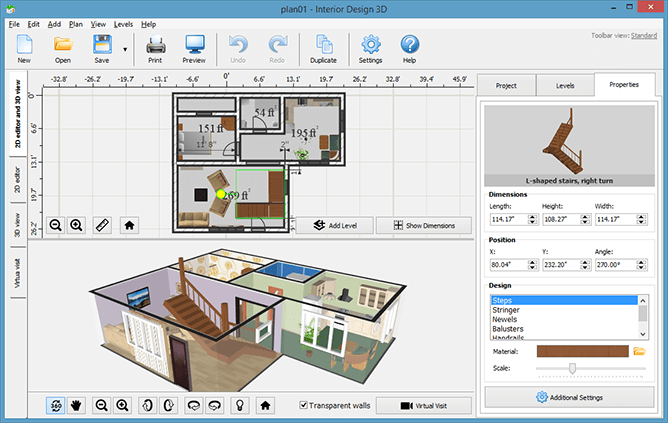
The application automatically makes an opening in the ceiling if you add a staircase
3D House Model
Drawing a house from scratch is not an easy task especially if you do it for the first time. Floor plans can be quite impersonal and ambiguous, but a 3D house model shows you how it will look like in real life. Switching between levels and changing the transparency of walls, you can examine the house from each angle and even take a virtual tour of its rooms.
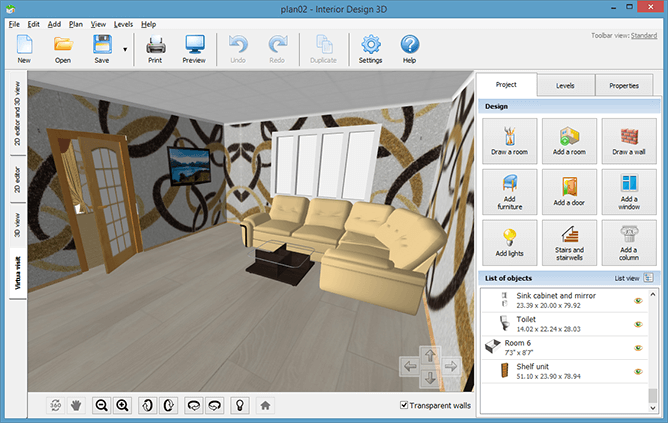
You can check out the future look of your house on a 3D model
Creating the project of your dream home will never be easy, but user-friendly software can make the whole process much more effective and less frustrating. Do not have time to search for the best home design application? Download Interior Design 3D that meets all the above mentioned requirements. Try making a floor plan from scratch or import some ready-made project, decorate the rooms and arrange furniture in a stylish manner, take a virtual tour of the 3D house model and bring these creative ideas to life!