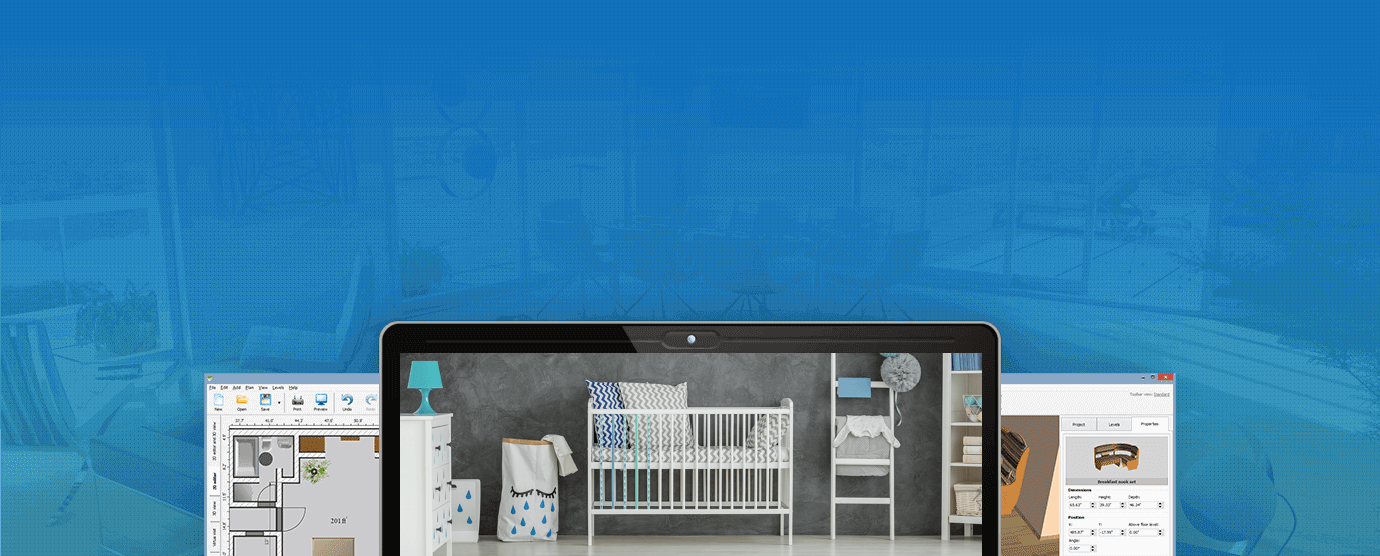

- Dozens of built-in interior templates
- 2D and 3D floor plan view
- Easy nursery furniture placement
Compatible with Windows 11, 10, 8, 7
Nursery Planner: Easy and Cheap Modeling Tool




 3.7
Votes: 3
(Rated: )
3.7
Votes: 3
(Rated: )
Want to design your own nursery before the baby arrives or renovate your children’s rooms according to their developing taste? Make a blueprint first. We will show you how to arrange a nursery plan in Interior Design 3D, an uncomplicated home construction and renovation planner. The program allows you to make 2D and 3D nursery designs with no stress or pricey professional help. Follow the tutorial below to visualize the nursery your kids will enjoy.
How to Design a Nursery: Job Broken Down to 3 Steps
With Interior Design 3D, planning the layout and refurbishment of a nursery is easier than ever. It will only take 3 simple steps to make your dream nursery appear on the screen as a 3D model. Besides, the printable 2D plan you can draw in the program will have all the required nursery dimensions for your contractor to make a perfect sense of what you want the room to look like. So without further ado, let’s start your nursery planning:
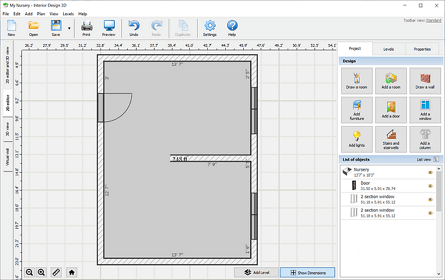
Step 1. Design Your Room Floor Plan in 2D
Start drawing a new project in the nursery layout planner. Choose the Draw a Room tool and mark the starting point of your nursery on the 2D plan. Keep adding walls to your room and finish it by returning to the green starting point. Use the other tools on the Project tab to mark windows, doors, and lights on your nursery plan - you will find a catalog with many types of these built in.
Alternatively, import an existing digital floor plan of your home, or instead, use one of the built-in layout samples the program offers. Adjust the template to make it look similar to your actual home.
Step 2. Decorate the Interior of Your Room
Add dividing walls to your new 2D space if you want to organize your child’s environment efficiently. Separate it into studying, playing, and sleeping areas. Building additional walls is also a wise idea if you want to arrange a nursery for 2 kids. Consider organizing a lounging corner for your kid’s friends who want to stay over, provided there is enough space.
It’s time to stylize the nursery. Switch to the Properties tab to choose the materials and designs for your interior walls, ceiling, and floor. Use the Scale slider to change the sizes of wallpaper, parquet, and tile patterns.
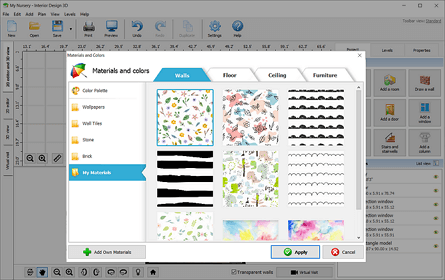
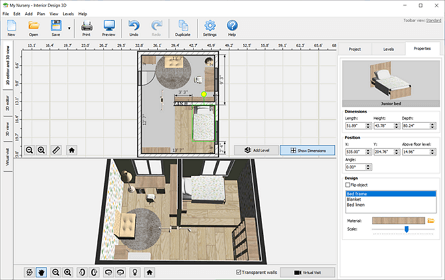
Step 3. Create a Nursery Furniture Layout
Let’s furnish your little one’s custom living space. Choose the Add Furniture option and open the Kid’s Room tab in the catalog. Position the items you like in the room one by one until your interior is complete. Check out other catalog entries for any trendy furniture and decor you would like to have in your nursery room.
Select one object on the 2D nursery floor plan and switch to the Properties tab to customize it. Set the dimensions of your item. Then, change the design of the object’s constituents by switching their color and material. Once you finish, take a virtual tour around the place.
Looking for an uncomplicated yet feature-packed nursery design tool?
Download Interior Design 3D today and try it for free!
Compatible with Windows 11, 10, 8, 7
Ergonomic Nursery Layout Ideas You Should Try

Boy Nursery Layout
Design an adorable baby boy nursery in pastel colors: equip it with a crib, a changing table, a playtime carpet. Decorate the room with cute pictures.

Build a nursery for your middle-schooler daughter with a minimalistic desk, cozy bed, delicate dressing table, and soft carpeting.

Figure out a smart and stylish way to create a nursery for twins to share. Divide the space into 2 parts for each kid to feel comfortable in.
Now you have an easy and risk-free way to try your or your kid’s interior ideas. A dimensionally specific nursery layout plan will help your family avoid unnecessary spending and irreversible mistakes, which are especially unfavorable when your baby is on the way. Thanks to Interior Design 3D, your new home renovation planner, you can manage a renovation of any room in your house and even a complete building construction. The program has a free trial. So you can test the editor’s capabilities yourself and make the best layout for a baby nursery today.