

- 600+ decoration materials
- Huge furniture catalogue
- Easier than CAD programs
Compatible with Windows 11, 10, 8, 7
Kitchen Design Planner - Create Your Own Kitchen Effortlessly




 3.7
Votes: 3
(Rated: )
3.7
Votes: 3
(Rated: )
No house is complete without a kitchen and this room has to be perfect. If you want to create a design that is as cozy and ergonomic as possible, you’ll need a smart kitchen design planner.
Interior Design 3D would be your best choice if you are looking for software that is easy to master, while being just as efficient and powerful as its more expensive counterparts. With this feature-rich interactive program, you can create your dream kitchen from scratch with no effort at all.
Want to see how easily you can design your new kitchen? Watch this video:

Now that you’ve had a glimpse at the capabilities of this kitchen builder, let’s dive in deeper and have a closer look at the simple process of kitchen design in a step-by-step instruction.
Try this easy yet effective kitchen planner for free and create a kitchen of your dream:
DownloadOnly 80 MB
Compatible with Windows 11, 10, 8, 7
Design Your Kitchen Like a Professional
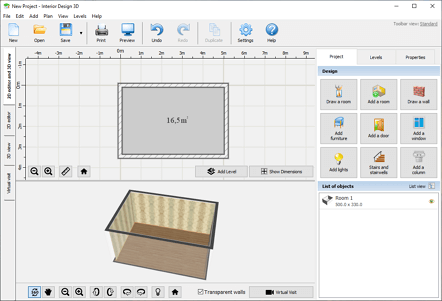
Step 1. Draw the Walls of Your Kitchen
You can either use the Add room tool to pick a preset room of a certain shape or draw walls yourself. Regardless of the chosen method, you can edit the room dimensions by switching to the Properties tab.
If you already have a hand-drawn sketch, import it to this 3D kitchen planner. Outline your kitchen layout to keep working with it on your computer. You can also use ready-made kitchen designs that you can customize.
Step 2. Decorate Your New Kitchen
Once the walls have been erected, it’s time to choose decorating materials and the color scheme. Flip through a library of 600+ decoration materials that includes wallpaper, tile, ceiling panel, flooring options, and more.
Customize the kitchen floor, walls and ceiling to your heart’s desire - choose the color, material and finish for every element to realize the style you have in mind. Take a virtual tour of your kitchen to see if everything matches.
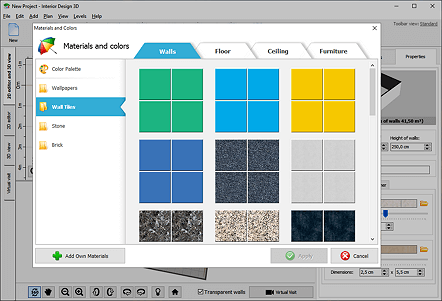
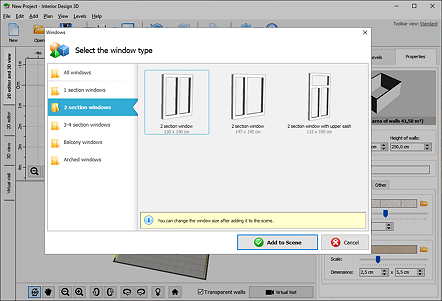
Step 3. Add Doors and Windows
Now include windows and doorways into your kitchen design. Browse through window options (from 1- to 4-section types), then add them to the scene. Change the size and position of the element by adjusting its properties. Edit the color or finish of the window frame. Add curtains for a cozier feel.
Be sure to add a door (standard or double) or an archway to your kitchen and customize it to fit your needs.
Step 4. Furnish Your Dream Kitchen
Add furniture items. Use the Add furniture button to drag and drop kitchen cabinets, a table, chairs, and stools to your plan. Adjust the size of every piece, as well as its position and space between the elements.
Edit every aspect of the furniture items - from the fabrics of the breakfast nook to the handles of the kitchen cabinets - to match your kitchen decor. Be sure to add kitchen appliances and light fixtures, too.
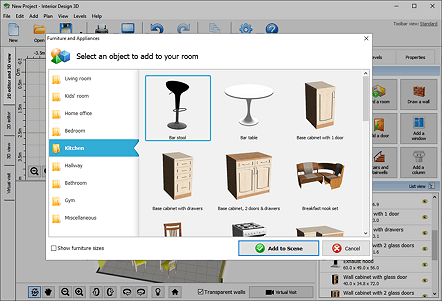
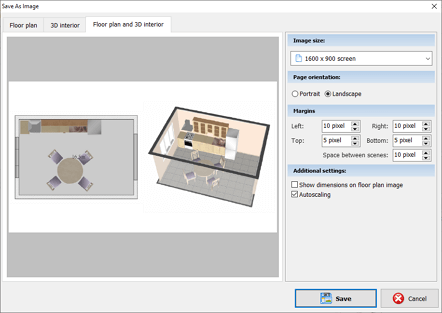
Step 5. Save Your Kitchen Planning
Once your design is finished, save it in a desired format. You can save your 3D kitchen design as an Interior Design 3D project to work on it later. Otherwise, save your plan as an image or a PDF file - you can use the 2D or 3D view mode, or both.
This kitchen design software even allows you to export your project to other 3D editors as a COLLADA file. One more option is to print your kitchen plans right away.
-

Fully Automatic
Interior Design 3D allows you to design your kitchen with little effort. Need some inspiration? Browse through ready-made kitchen templates. Want to know the exact square of the room drawn? The software will calculate it automatically. How about a better look at the designed room? A 3D model is built simultaneously as you draw your plan in 2D.
-

Highly Customizable
With this kitchen design planner, you can create a kitchen of any type - L-shaped, horseshoe, galley, etc. Since you are making your dream kitchen, its decoration and furniture should reflect your vision. Customize every detail and square inch of your kitchen. Choose the material, color and texture for every surface, from floor to kitchen cabinet design.
-

Visually Versitile
The software offers two view modes of your plan. The 2D mode is a readable cut of your kitchen blueprints with dimensions. The 3D mode gives a more perceptible feel of your kitchen for a more efficient planning process. A digital tour lets you explore the room, as this kitchen visualizer replicates your custom design as a 3D environment.